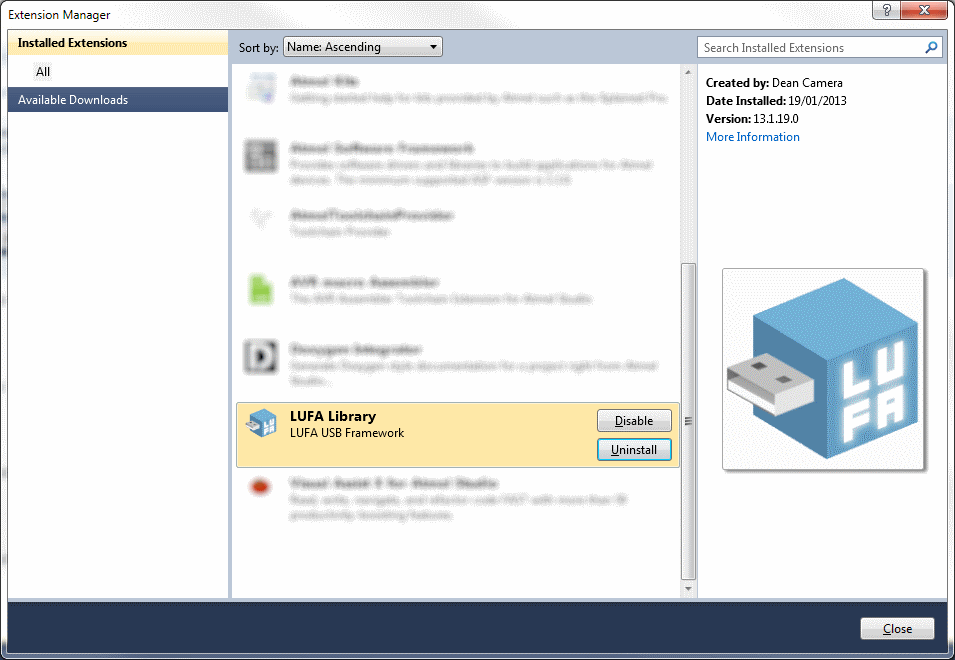So yeah, this blog thing. I guess in retrospect I shouldn’t have neglected it as long as I have, but in my defense, I’ve been darn busy these last few months.
Late last year our team’s responsibilities changed from ASF development (that’s the giant framework inside Atmel Studio, also available as a standalone download) to NPI work – the “N” and “P” of which stand for “New” and “Product”, and I assume the “I” means “Introduction” – and that’s caused some massive shifted gears in my brain while the rest of me tries to catch up. It’s interesting work, and fun too since I get to argue discuss nitty-gritty details with my co-workers and really make a difference. At least, that’s how it seems now, but I guess ultimately time will tell.
Customer Visit
In September last year I was put on a difficult customer support case. One of those really nasty ones: “we stopped production because of a x% failure rate in y% devices, after around Z hours of use.” Several weeks, some lab testing and a veritable ton of code inspection later I was suddenly thrown into a brand new situation; the in-person Customer Support Visit (cue dramatic music). Sometimes you need to roll up your sleeves (actually, first I needed to obtain some branded Atmel shirts, so I would had sleeves to roll up) and get on-site to diagnose the really difficult problems.
Within 24 hours of the request from the customer my travel plans were approved, my flights booked and my hotels reserved, and I was on my way over to Scotland. To say I was nervous was an understatement; while I don’t mind traveling, I’m not known for my confidence in new and scary situations. Still my boss and my co-workers did a bang-up job in keeping my spirits up and my lunch down, and before long I was settling in on-site and seeing what I could do to help.
My dad used to travel quite a bit for his work, and I always remember him saying that business trips are boring, since all you get to see are airports and factories. Boy, was he right. I can now say I’ve been to Scotland, but the only sites I really got to see were the airport, three (!) hotels and a hospital-like customer site. I did see a “Postman Pat” style mail van which was quite endearing:
But other than that it was just hotel:
After hotel:
Although in the latter case, I did get to sit on the world’s largest cushion:
And try a local drink called “Irn Bru”, which I assume is Scottish for “Flurecent Orange Creamy Soda”.
And I also tried Haggis. Worryingly, it tasted exactly like the filling of an Australian meat pie. All in all, it was a great learning experience, and I got to see how a real-world factory works from PCB production right down to final assembly and packaging.
Visit Home
Right after my customer visit I was on to more traveling; this time, back to familiar places. I was selected to be a support engineer for the Australian “Tech on Tour” training sessions held in Sydney and my home town of Melbourne in November last year. This is the first year I am aware of that Atmel’s run first-party training sessions, so it was a fantastically happy coincidence as I was then able to take a holiday off for Christmas directly afterwards.
The ToT trainings went quite well, minus a few minor hiccups like the conference room Wifi falling over in the first 10 minutes (Melbourne) and the air conditioning being unable to cope with 20 people and 20 computers (Sydney). This was another great first experience for me as I got to interact directly with customers, helping them with issues and listening to feedback for my team. While in University I toyed with the idea of becoming a lecturer rather than a engineer in the field, so this was a chance to experience a bit of that without the drastic career change.
I was thrilled to see my fellow AVRFreaks friends in Melbourne again and I finally got to meet the (in?)famous John Samperi over in the Sydney training, who was must less grouchy in person that I was expecting (kidding John!). The Sydney event was completed with one of the attendees asking me to sign his JTAG-ICE3. I guess that means I’m finally popular – take that, highschool.
While home I got to eat good food again (finally!):
Spend Christmas with family:
And ride on the largest miniature railway in the Southern Hemisphere (not pictured: me):
All of which was good fun. While at home I also spent a little time helping out a friend with his LEAP robot:
Which he was building for our old University to be used as a marketing tool. I was tasked with making an Android frontend for it, so that users could control it via Bluetooth from their mobile phone. I kinda like Android development now that I’ve had a little more exposure to it, so perhaps I’ll explore it a bit more in the future.
Back in Trondheim
I was more than a little bit sad to leave Melbourne again, not only because I was once again leaving my family behind, but this time also my girlfriend. Living alone comes with an adjustment; the largest one is trying to find a new apartment (the building I am currently renting is being sold). That comes with a set of new challenges, although so far I’m coping fairly well.
Stay tuned for an update on LUFA soon, since we’re overdue for a release. I leave you now with a sneak preview of what I’ve been working on over the last few weeks: